Free Employee Schedule & Time Clock App
🏆
The Best Employee Scheduling Software of 2020 by Business.com
🥇
"This tool makes managing shift work easy." - The Blueprint
🗣
"Best employee communication tool ever!” - Theresa at Bliss Creamery
Homebase makes managing hourly work easier for over 100,000 local businesses. With free employee scheduling, time tracking, team communication, and hiring, managers and employees can spend less time on paperwork and more time on growing their business.
HOMEBASE HELPS WITH:
📅 Building and sharing your schedule: With the Homebase employee scheduling app, employees can see when to work and track their scheduled shifts. Teams can view their most up-to-date shift schedule anywhere, submit their availability, see who’s free to cover shifts, and request trades - all in this free scheduling app.
⏰ Time tracking and time keeping: Employee time tracking has never been so easy! Using the time clock app, employees can clock in and out for shifts right from their phone or on computers or tablets in your office. Managers can easily track breaks, overtime, and timesheets for payroll all in the Homebase time tracker.
👏 Managing employee performance: Employees get helpful reminders of upcoming shifts in our employee app, and managers get notified if employees are late, miss clock-outs, or reach overtime. Homebase is the work time tracker built for busy teams that lets employees check their schedule anywhere.
🗣 Improving team communication: Our built-in messaging keeps your team in sync without exchanging phone numbers. With the Homebase staff planner and scheduling app, teams can make sure they are available for their shifts and can communicate in the teams app if they need to swap shifts.
📈 Tracking business performance: Get a real-time view of your labor costs and sales—from anywhere. Tying our team management, employee scheduling, and time tracking to your payroll allows you to see how scheduled shifts and labor costs are impacting your bottom line.
⚖️ Labor law compliance: Get help to stay compliant with labor and scheduling laws and protect your business from fines and lawsuits.
EMPLOYEES CAN:
• Clock in and out on their smartphones using the mobile time clock app
• View their up-to-date work schedule anywhere
• View the hours they’ve worked and estimated earnings
• Request and accept shift trades & covers
• Submit their availability and time-off requests
• Create group chats and chat with teammates in real time
• Receive shift reminders so they’re on time for shifts
• Sign in with mobile phone number or email address
MANAGERS CAN:
• Build team work schedules in our schedule maker app
• View team availability and time-off requests while building the shift schedule
• View clock-in status of employees, and add or edit employee timecards
• Check sales, scheduled labor costs, actual labor costs, and labor as a%of sales right in the team management app
• See who's available to be called in to work and easily contact them
• Message employees in real time in one-on-one or group chats
• Get alerts when employees are late or reach overtime
• Use Homebase on the web to set up advanced policies, controls, and permissions
Homebase integrates with popular payroll providers to make running payroll a breeze. Employee timesheets are automatically formatted for easy import.
Gusto
Intuit Quickbooks Online Payroll
Square Payroll
Heartland
ADP
SurePayroll
And more
Homebase also integrates with leading point-of-sale systems, so your employees can clock in and out for shifts right from your POS.
Clover
Square
Toast
Revel
Lightspeed
Upserve
And more
Homebase provides US-based phone, email, and chat support free to all businesses, and our mobile app is free for managers and employees. To learn more, visit
joinhomebase.com.
New and Improved
* Bug fixes and performance enhancements
New and Improved
* Bug fixes and performance enhancements
New and Improved
* Cash Out now saves your setup progress and lets you easily restart where you left off.
* Miscellaneous other bug fixes and performance enhancements.
Bug fixes and performance improvements
New and Improved
*Inform employees of missing payroll data
Bug fixes and performance improvements
Bug fixes and performance improvements
Bug fixes and performance improvements
New and Improved:
Added Money Tab with summary views of earnings, Cash Out status, and actions available through Homebase
Improved Cash Out dashboard card
Updated Cash Out accrual and eligibility logic
Improved communication of Cash Out payback day around bank holidays
Fixes:
Debit card unverified error information added
Manual repayment error fixed
New and Improved:
Added Money Tab with summary views of earnings, Cash Out status, and actions available through Homebase
Improved Cash Out dashboard card
Updated Cash Out accrual and eligibility logic
Improved communication of Cash Out payback day around bank holidays
Fixes:
Debit card unverified error information added
Manual repayment error fixed
New and Improved:
Added Money Tab with summary views of earnings, Cash Out status, and actions available through Homebase
Improved Cash Out dashboard card
Updated Cash Out accrual and eligibility logic
Improved communication of Cash Out payback day around bank holidays
Fixes:
Debit card unverified error information added
Manual repayment error fixed
NEW: Subscribe to the Plus plan right from the app
NEW: Subscribe to the Plus plan right from the app
NEW: Subscribe to the Plus plan right from the app
NEW: Subscribe to the Plus plan right from the app
NEW: Subscribe to the Plus plan right from the app
NEW: Subscribe to the Plus plan right from the app
NEW: Subscribe to the Plus plan right from the app
NEW: Subscribe to the Plus plan right from the app
NEW: Subscribe to the Plus plan right from the app
NEW: Subscribe to the Plus plan right from the app
NEW: Subscribe to the Plus plan right from the app
NEW: Subscribe to the Plus plan right from the app
NEW: Subscribe to the Plus plan right from the app
NEW: Subscribe to the Plus plan right from the app
NEW: Subscribe to the Plus plan right from the app
NEW: Subscribe to the Plus plan right from the app
NEW: Subscribe to the Plus plan right from the app
NEW: Subscribe to the Plus plan right from the app
NEW: Subscribe to the Plus plan right from the app
NEW: Subscribe to the Plus plan right from the app
NEW: Subscribe to the Plus plan right from the app
NEW: Subscribe to the Plus plan right from the app
NEW: Subscribe to the Plus plan right from the app
NEW: Subscribe to the Plus plan right from the app
NEW: Subscribe to the Plus plan right from the app
NEW: Subscribe to the Plus plan right from the app
NEW: Subscribe to the Plus plan right from the app
NEW: Subscribe to the Plus plan right from the app
NEW: Subscribe to the Plus plan right from the app
NEW: Subscribe to the Plus plan right from the app
NEW: Subscribe to the Plus plan right from the app
NEW: Subscribe to the Plus plan right from the app
NEW: Subscribe to the Plus plan right from the app
NEW: Subscribe to the Plus plan right from the app
NEW: Subscribe to the Plus plan right from the app
NEW: Subscribe to the Plus plan right from the app
NEW: Subscribe to the Plus plan right from the app
NEW: Subscribe to the Plus plan right from the app
NEW: Subscribe to the Plus plan right from the app
NEW: Available to Work section has been added on the Store tab to see who's available to call-in for the current day
IMPROVED: One of our New Year’s resolutions was to lose wait — so the Store tab now loads much faster for managers, particularly if you manage lots of locations
NEW: Subscribe to the Plus plan right from the app
NEW: Mobile Time Clock experience for owners who've created a new business on the app
NEW: Mobile Time Clock experience for owners who've created a new business on the app
IMPROVED: Adding shifts to the schedule has never been easier: now you can quickly filter which employee to add with a search bar and apply a single shift to any day of the week
IMPROVED: The Time Clock icon now shows a status indicator when you're clocked in to a shift or break
NEW: the Schedule tab now has a Day View to complement the existing Week View. Day View displays an amazing amount of information about the team’s schedule in a tight space that’s optimized for mobile phone screens, with the ability to sort the schedule by start time or by role
FIXED: a crash some people might have experienced on the Earnings page
NEW: Build schedules even faster right from your phone - managers can now copy shifts over from the most recent published schedule to a new week
- IMPROVED: Messaging read receipts now show the total number of recipients the message was sent to in addition to the number that have read it
- NEW: Managers can send quick reminders to the team from the Store page for things like taking a break or reminding them of an upcoming holiday
NEW: We’ve shifted where you can see shift notes. Now you can also find them on the dashboard for your next shift.
NEW: Managers who manage more than one location will now be able to toggle between them with a location dropdown on the Store page
FIXED: Roles are now more reliably associated with shifts and timecards when being added by a manager
NEW: On Schedule tab you'll have direct access to updating availability and submitting time off if no shifts are published
IMPROVED: avoid accidentally clocking in to the wrong break by picking a break option from a pop up
Performance enhancements to keep the app running smoothly. Found an issue or got some feedback? Send us a note at help@joinhomebase.com
NEW: The Store/Dashboard tabs have now been combined into a new Homebase tab
NEW: Add multiple shifts faster - managers adding a shift to the schedule can now apply that shift to multiple days of the same week at once
The Profile page has been updated with a brand new look. Now add your education, availability, and contact info all from one place.
• NEW: Approved time off requests are now displayed on My Shifts and Team page on Schedule tab
• IMPROVED: Everyone has the opportunity to send Shout Outs with this release, whether or not they've worked a shift in the past
• IMPROVED: Now when adding availability, you can quickly apply your template to multiple days of the week at once
• IMPROVED: Fingerprint login is now displayed as an explicit setting to enable or disable within the app after you sign in
• NEW: Still have a printed schedule hanging on the wall? Managers can now upload a photo of a schedule from their phone and the team can view it through Homebase
• IMPROVED: Never miss a Shout Out again, you'll receive an in-app prompt each time you've received a Shout Out from a teammate
• IMPROVED: The sign in flow has been streamlined, and now includes support for Fingerprint sign in
• FIXED: Keyboard randomly dismissing on its own
• NEW: Still have a printed schedule hanging on the wall? Managers can now upload a photo of a schedule from their phone and the team can view it through Homebase
• IMPROVED: Never miss a Shout Out again, you'll receive an in-app prompt each time you've received a Shout Out from a teammate
• IMPROVED: The sign in flow has been streamlined, and now includes support for Fingerprint sign in
• FIXED: Keyboard randomly dismissing on its own
• NEW: Still have a printed schedule hanging on the wall? Managers can now upload a photo of a schedule from their phone and the team can view it through Homebase
• IMPROVED: Never miss a Shout Out again, you'll receive an in-app prompt each time you've received a Shout Out from a teammate
• IMPROVED: The sign in flow has been streamlined, and now includes support for Fingerprint sign in
• FIXED: Keyboard randomly dismissing on its own
• Managers with Hiring enabled will now be able to access it from the side menu
• A countdown timer on the Dashboard now displays how much time you have left before you're due back from break
• After setting up a new business, now you can launch a demo mode of the app to play around with a test account full of employees, shifts, and timecards
• Add shift feedback and cash tips from the Dashboard after every shift worked
• Businesses on Plus and above can view read receipts to see who has or hasn’t read a message you sent. You can even tap and hold on emojis to see who has added a reaction.
• Team members without an active job can now continue to sign in to the app and view their historical timecards and time off requests
• NEW: Approved time off requests are now displayed on My Shifts and Team page on Schedule tab
• IMPROVED: Everyone has the opportunity to send Shout Outs with this release, whether or not they've worked a shift in the past
• IMPROVED: Now when adding availability, you can quickly apply your template to multiple days of the week at once
• IMPROVED: Fingerprint login is now displayed as an explicit setting to enable or disable within the app after you sign in

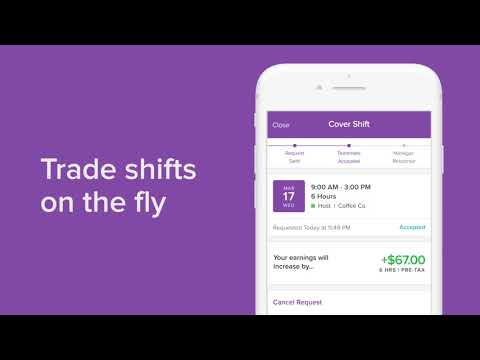

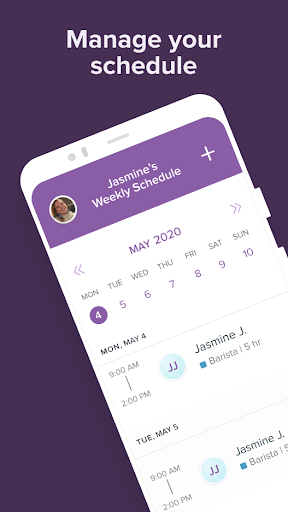
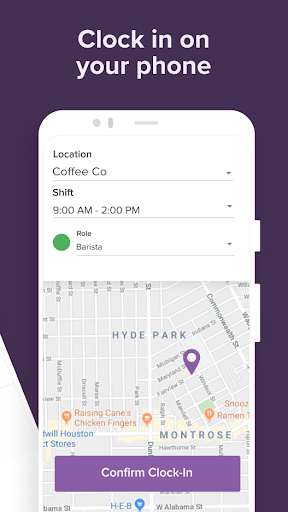
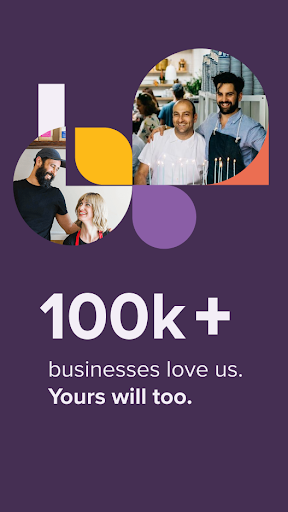
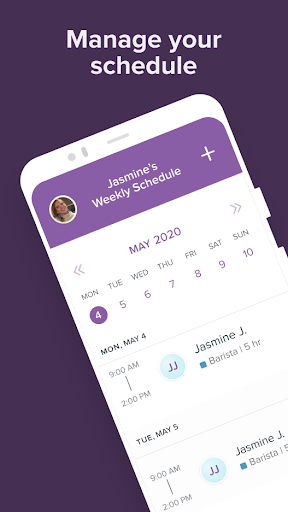
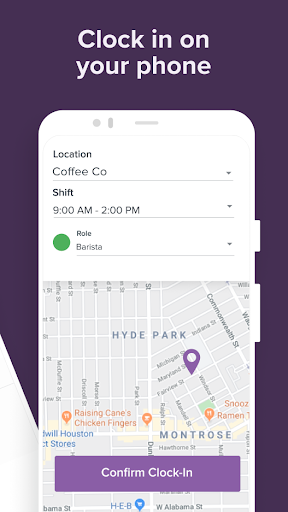
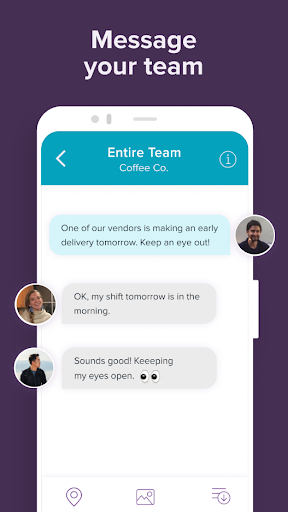

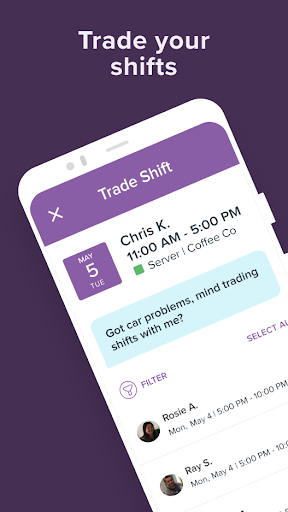

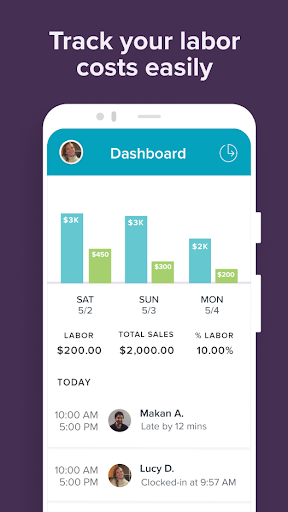
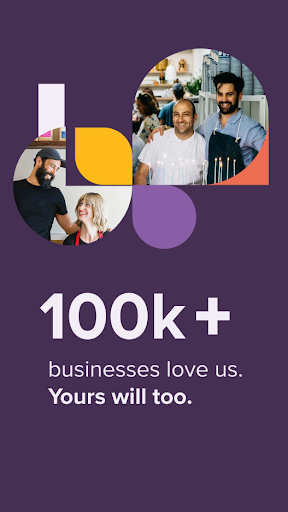

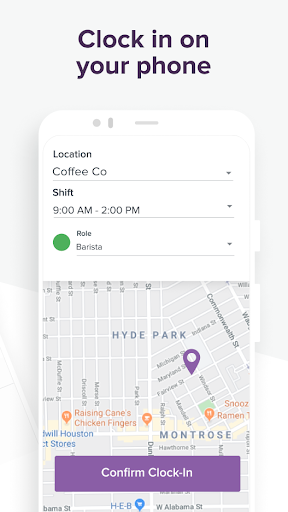
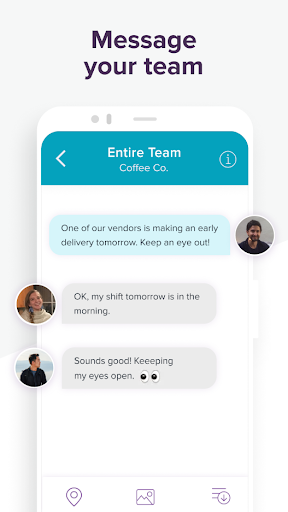

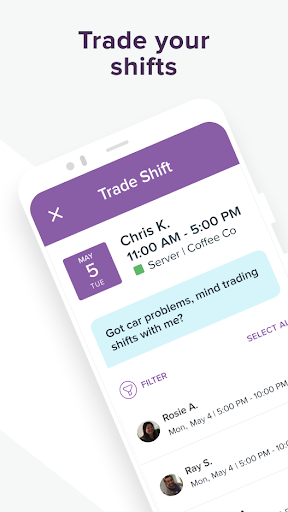
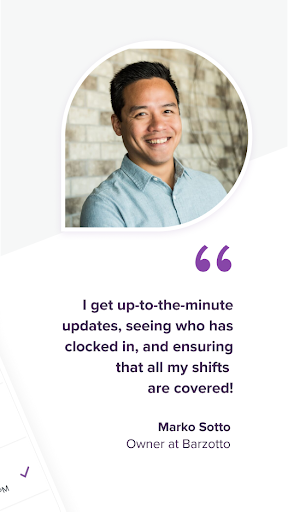
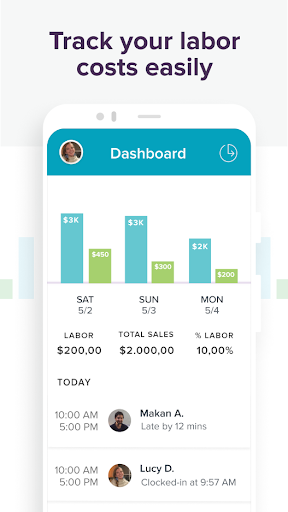
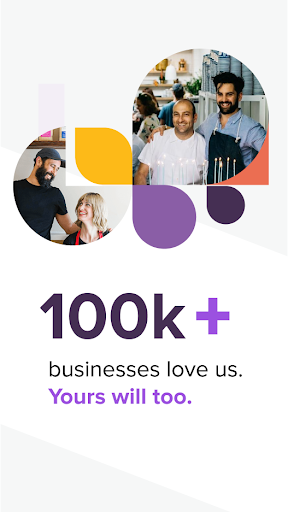
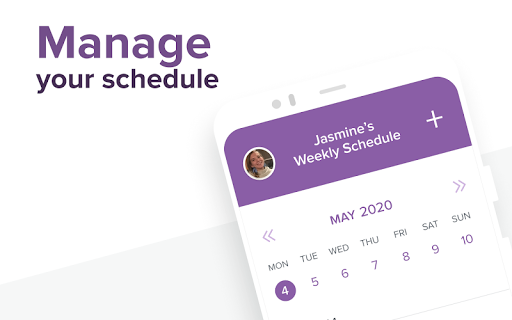

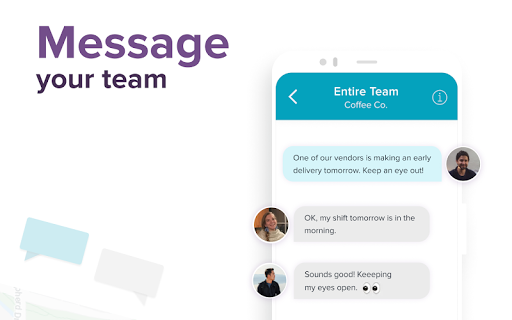

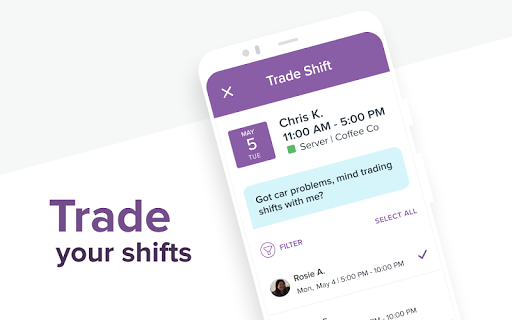
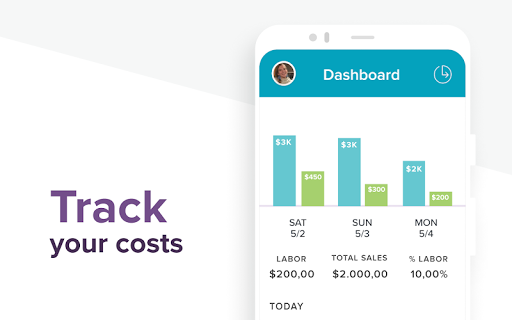
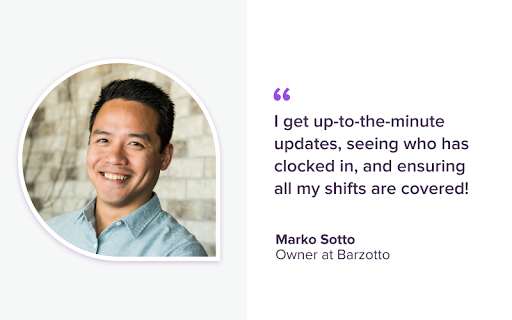
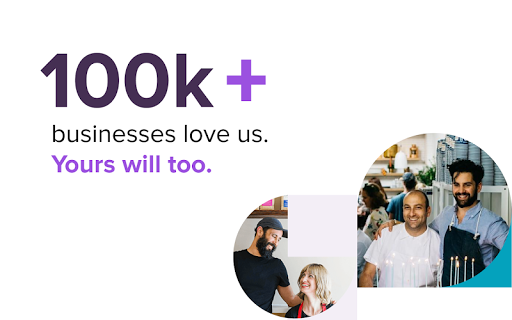
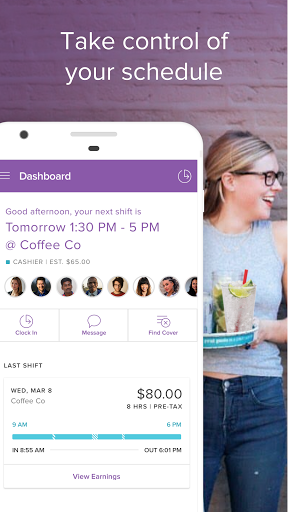
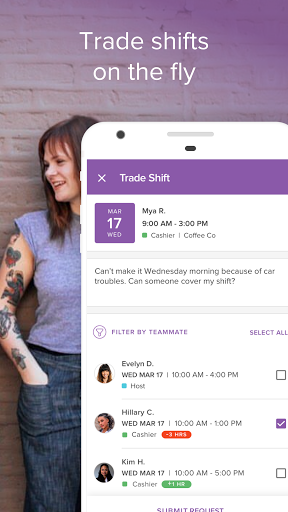

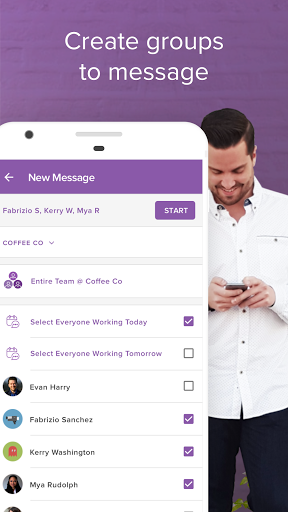
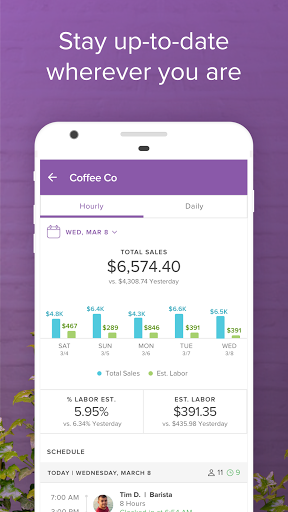
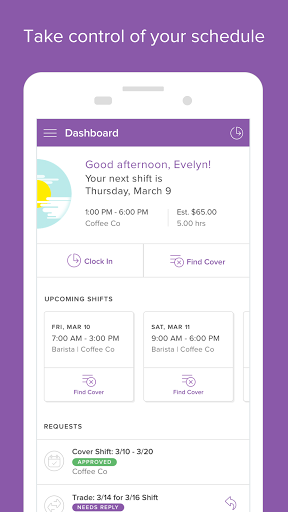
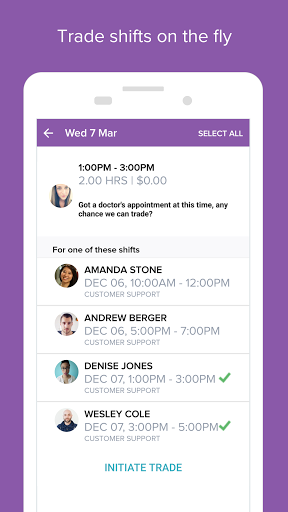
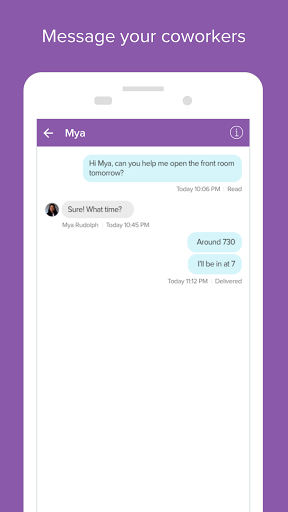
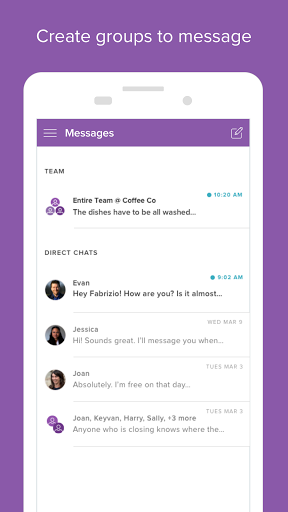
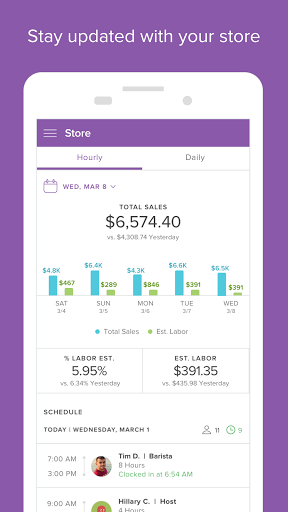
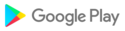



![icon Root/Super Su Checker Free [Root]](https://img.apkcafe-ir.com/img:bz03cHN3ZjYmbD00NzgmaD1wbmcmZj1HbGk5MCZpPTA)


































































